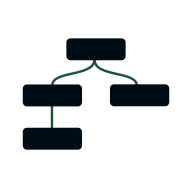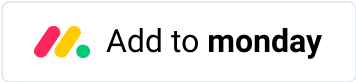Easily Visualize and Share Your Team Structure
Set up in minutes. Keep it updated. Present it anywhere. Perfect for leaders, HR pros, and anyone managing teams.
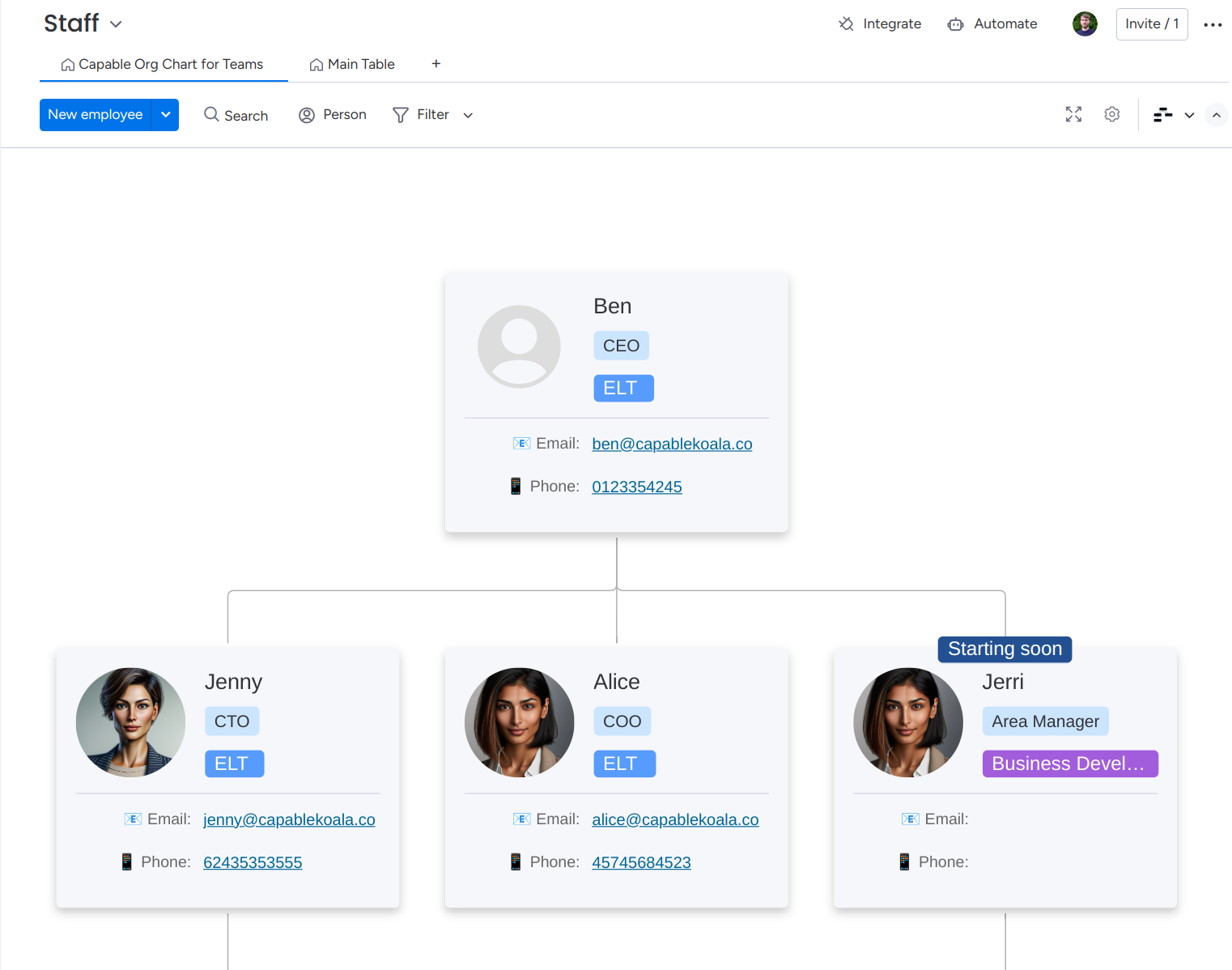
Why Capable Org Chart?
- 🔨 Showcase Your Team: Instantly create a clear, professional org chart to share with your team, investors or clients.
- 🎯 Fully Customizable: Add custom fields like contact info or job details to highlight what matters most.
- 🌍 Include Everyone: Add placeholders for future hires, open positions, and assistants.
- 🚀 Plan Smarter: Design restructures and expansions all in one place.
- 📁 Share and Present: Export polished org charts as a PDF or PNG with your branding in just one click.
How It Works
- Add your departments and team members to our template.
- Link roles with the “Reports To” field.
- Capable Org chart will auto-create your visual org chart.
- Customize your view with up to 3 custom fields.
- Export or share your chart—done!
Ready to Get Started? Add the app now and get set up in just a few clicks. Save time. Get clarity. Impress your stakeholders.
Installation
If at any point you get stuck, feel free to contact us, we’re here to help! Just send an email to support@capablekoala.co
To get started, install the app by clicking add to monday:
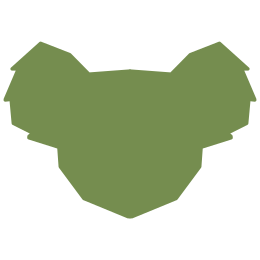 Capable Koala
Capable Koala