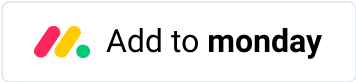📞 Seamlessly Integrate, 🔄 Automate, and 📈 Optimise your team’s communication with the Capable 3CX Integration for monday.com.
Easily connect your 3CX phone system to monday.com, enabling your team to manage calls, track communications (CDR logs), and capture insights directly within your workflows.
Intro video 🎬
🌟 Key Capabilities
- 🙋 Identify incoming callers by having 3CX automatically lookup contacts from your CRM when they call.
- 🔗 Track calls and messages in monday.com - Automatically log all inbound and outbound calls, including call details like duration, time, and who made the call, directly to your monday.com boards.
- 📞 Number Prefixing - Tailor your call routing with per-board number prefixing rules via our board automation
- 🔔 Stay notified - Trigger automations based on call activities, like notifying team members when a key contact calls or updating task statuses after calls.
- 🔄 Keep everything up to date - Real-time syncing ensures that all data between 3CX and monday.com stays consistent, reducing manual data entry and errors.
⏱️ Get started in seconds:
With just a few quick setup steps, you’ll be ready to enhance your communication management by connecting your 3CX phone system with monday.com.
Installation / Documentation
If at any point you get stuck, feel free to contact us, we’re here to help! Just send an email to support@capablekoala.co
To get started, install the app by clicking add to monday:
Then, please see the full documentation here.
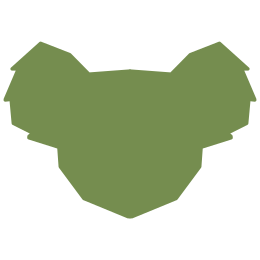 Capable Koala
Capable Koala